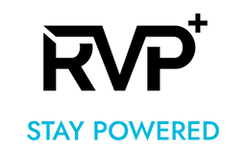The benefits of using a docking station for your laptop
The benefits of using a docking station for your laptop
Are you tired of constantly plugging and unplugging your laptop from various cords and devices? Do you frequently switch between different workspaces and need a more efficient way to connect your laptop to external devices? If you answered yes to either of these questions, then a docking station may be the solution you've been looking for.
What is a docking station?
A docking station is a device that allows you to connect your laptop to multiple external devices, such as a monitor, keyboard, mouse, and other peripherals, with just one cable. It essentially turns your laptop into a desktop computer, allowing you to easily switch between workspaces and quickly connect to all of your necessary devices.
The benefits of using a docking station
Using a docking station offers several benefits for both personal and professional use:
Increased productivity
With a docking station, you can easily connect to all of your necessary devices with just one cable. This saves you time and hassle, allowing you to focus on your work and be more productive.
More screen real estate
A docking station allows you to connect your laptop to an external monitor, giving you more screen real estate to work with. This is especially beneficial for those who work with multiple windows and applications open at the same time.
Better ergonomics
Connecting your laptop to an external keyboard and mouse can improve your posture and reduce the risk of developing repetitive strain injuries. With a docking station, you can easily connect to these devices and work in a more comfortable and ergonomic setup.
Less clutter
Using a docking station eliminates the need for multiple cords and cables, reducing clutter and making your workspace more organized and efficient.
Choosing the right docking station
When choosing a docking station, there are several factors to consider:
Compatibility
Make sure the docking station is compatible with your laptop's make and model. Some docking stations are designed specifically for certain brands or models.
Number of ports
Consider the number and type of ports you need. Do you need multiple USB ports, an HDMI port, or an Ethernet port? Make sure the docking station has the ports you need to connect all of your necessary devices.
Power delivery
If you plan on using your laptop with the docking station for extended periods of time, consider a docking station with power delivery. This will allow you to charge your laptop while it's connected to the docking station.
Conclusion
A docking station can greatly enhance your laptop's functionality and increase your productivity. By providing easy access to all of your necessary devices with just one cable, a docking station can streamline your work and make your workspace more organized and efficient. When choosing a docking station, make sure to consider compatibility, number of ports, and power delivery to ensure you choose the right one for your needs.